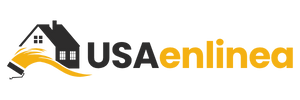Setting up a smart home security system is a great way to protect your home while enjoying the convenience of modern technology. Smart security systems provide real-time monitoring, remote access, and automated alerts, helping you keep your property safe and secure. This article guides you step-by-step on how to set up an effective smart home security system.
What Is a Smart Home Security System?
A smart home security system includes connected devices like cameras, sensors, alarms, and locks that communicate over the internet. These systems allow you to monitor and control security features remotely via smartphones or computers.
Steps to Set Up a Smart Home Security System
1. Assess Your Security Needs
Determine what areas of your home need monitoring, such as doors, windows, driveway, or backyard.
2. Choose the Right Devices
Select cameras, motion detectors, door/window sensors, smart locks, and alarms that fit your home’s layout and your security preferences.
3. Plan Device Placement
Place cameras at entry points, motion sensors in hallways or common areas, and alarms where they can be easily heard.
4. Install Devices
Follow manufacturer instructions to install devices securely. Some devices are wireless and easy to install; others may require professional help.
5. Connect to Your Home Network
Ensure your Wi-Fi network is strong and secure. Connect all devices to your network for seamless communication.
6. Set Up the Control App
Download the system’s app on your smartphone or tablet. Configure settings like alerts, monitoring schedules, and user permissions.
7. Test Your System
Run tests to check camera views, sensor responses, alarm triggers, and notification alerts.
8. Enable Automation and Integration
Link your security system with other smart home devices like lights or voice assistants for automated responses, such as turning on lights when motion is detected.
Benefits of a Smart Home Security System
- Real-time monitoring from anywhere
- Instant alerts on suspicious activity
- Easy system control via mobile apps
- Integration with other smart devices
- Deterrence of intruders through visible cameras and alarms
- Enhanced safety for family and property
Tips for Maintaining Your Smart Home Security System
- Regularly update device firmware and apps.
- Change passwords and use strong network security.
- Check device batteries and replace when needed.
- Review alert history and system logs for any anomalies.
- Keep your Wi-Fi network protected with encryption.
Conclusion
Setting up a smart home security system enhances your home’s safety with advanced technology and convenient control. By carefully selecting devices, planning installation, and maintaining your system, you can enjoy peace of mind and protect your loved ones effectively.